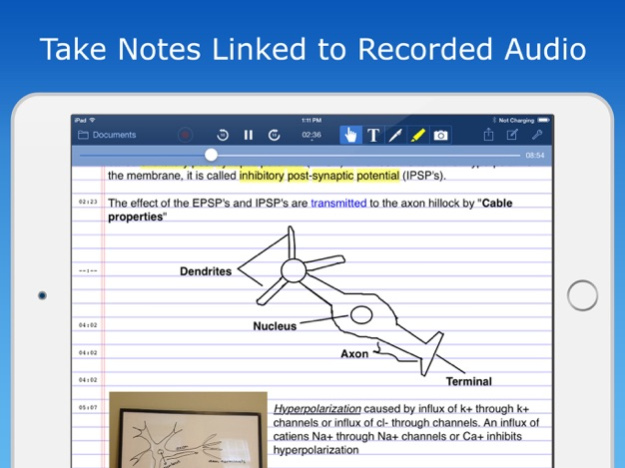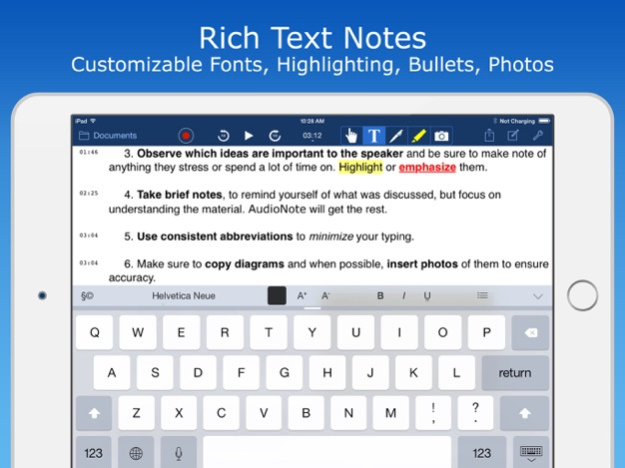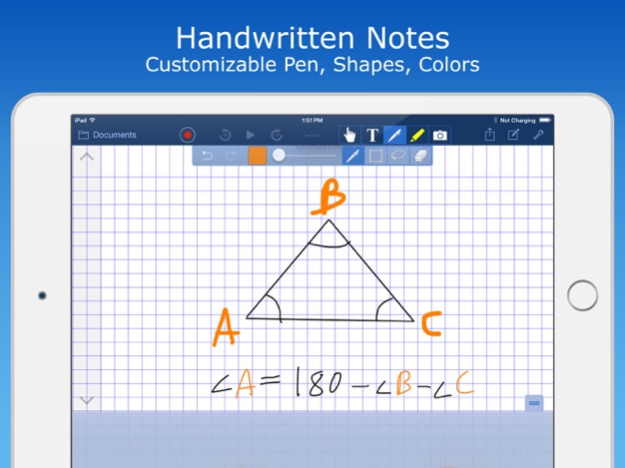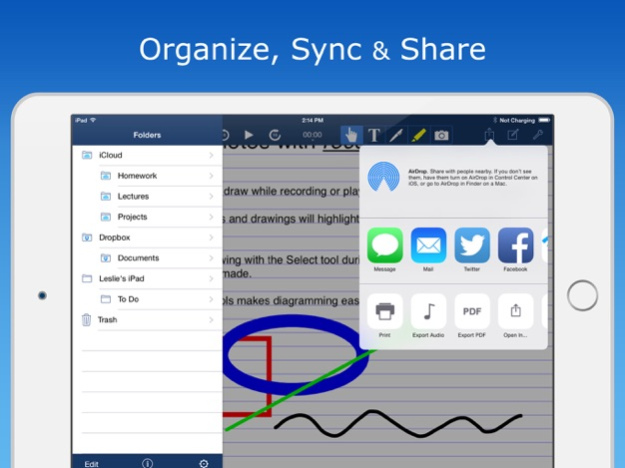AudioNote™ 7.2.1
Continue to app
Paid Version
Publisher Description
Take notes with recorded audio using the best note taking app in the App Store!
AudioNote combines the functionality of a notepad and voice recorder to create a powerful tool that will save you time while improving the quality of your notes. It’s the perfect app for students or business.
By synchronizing notes and audio, AudioNote automatically indexes your meetings, lectures, interviews, or study sessions. Need to review the discussion about deliverables on your next project? Trying to remember what the professor had to say about a key point? With AudioNote there is no need to waste time searching through the entire recording to find out. Each note acts as a link directly to the point at which it was recorded, taking you instantly to what you want to hear. Didn't take any notes during the meeting? No problem, you can add them later.
A fully functional note application, AudioNote also increases the value of your notes. Watch as your text, drawings, and photos highlight during playback, helping you to remember the context in which they were taken.
With the convenience of the iPad or iPhone, you can use AudioNote anywhere: meetings, interviews, conferences, lectures, study sessions. Even use it to record memos to yourself as you jot down new ideas. Join the thousands of students, teachers, business executives, and other professionals who have already discovered what an indispensable tool AudioNote can be. Download it today!
**************************************************
AudioNote Features:
- Synchronized note and audio recording
- Seek directly to audio by tapping notes
- Highlighted notes during playback
- Insert text, drawing, photo, & highlighter notes
- Audio amplifier for recordings made in larger conference rooms
- Import and take notes directly on PDF documents (iPad only)
- Share with iCloud, Dropbox, over WiFi, or through iTunes
- Desktop support: view your .audionote files on Mac or PC
(see our website for more info)
**************************************************
Featured in Gizmodo's "The Best Note Taking Apps":
"AudioNote has one trick, and it's a doozy. Aside from functioning as a basic note-taking app, AudioNote can make sound recordings at the same time, and keep them synchronized, note by note, with the text. You can, in effect, relive a lecture or a meeting through sound and notes."
http://gizmodo.com/5674316/the-best-note+taking-apps
**************************************************
What Customers Are Saying:
"The best note taking application out there!"
- Bill K.
"I've been looking for a note taking program. Tried several. This is the best by far."
- Steve S.
"GREAT JOB, use this for all my meetings!"
- Jason T.
"This program is sooooooo useful. ... I would recommend this to ANY student for any lectures."
**************************************************
Still not convinced? Try AudioNote LITE for free!
Dec 14, 2022
Version 7.2.1
Bug fix for the note list toolbar turning translucent on newer iOS versions.
About AudioNote™
AudioNote™ is a paid app for iOS published in the Office Suites & Tools list of apps, part of Business.
The company that develops AudioNote™ is Luminant Software, Inc. The latest version released by its developer is 7.2.1.
To install AudioNote™ on your iOS device, just click the green Continue To App button above to start the installation process. The app is listed on our website since 2022-12-14 and was downloaded 10 times. We have already checked if the download link is safe, however for your own protection we recommend that you scan the downloaded app with your antivirus. Your antivirus may detect the AudioNote™ as malware if the download link is broken.
How to install AudioNote™ on your iOS device:
- Click on the Continue To App button on our website. This will redirect you to the App Store.
- Once the AudioNote™ is shown in the iTunes listing of your iOS device, you can start its download and installation. Tap on the GET button to the right of the app to start downloading it.
- If you are not logged-in the iOS appstore app, you'll be prompted for your your Apple ID and/or password.
- After AudioNote™ is downloaded, you'll see an INSTALL button to the right. Tap on it to start the actual installation of the iOS app.
- Once installation is finished you can tap on the OPEN button to start it. Its icon will also be added to your device home screen.